Interstellar Business Solutions Limited








Build, save, share, and publish PowerShell automation within an IDE built for organizational collaboration and reuse. The Workbench editor ensures efficient creation and customization of scripts with error highlighting and predictive help. A universal Console enables seamless switching between and across customers to test and run advanced automation.

Take your familiarity of PowerShell across customer tenants, beyond Microsoft applications, and to hybrid environments. No need to learn multiple proprietary SaaS APIs – use PowerShell to automate management of cloud apps. With built-in security, every script run is automatically tracked.

Build upon your current scripts or the thousands from SkyKick to easily create and customize scripts that get repurposed over time. Cloud Manager comes with an extensive inventory of proven commands, including standard Microsoft cmdlets, SkyKick-authored commands for non-Microsoft SaaS apps, and SkyKick-authored sample commands for common scenarios.

Simple-to-complex IT tasks can be safely, efficiently, and consistently executed by the Help Desk to resolve tickets. Do it right the first time, every time, with scripts that include your and the customer’s proprietary business rules. No error-prone manual checklists to follow, no need to know the nuances of each app admin portal.

Help Desk technicians can resolve tickets in an easy-to-use GUI without needing any PowerShell expertise. User-friendly forms hide the complexity of command line script execution – from onboarding users to managing permissions to group and bulk changes to license management and beyond.

With frontline Help Desk resolving most tickets, you can cut down routine ticket escalation rates to Tier 2 or 3 by over 70% and pivot senior engineers time toward revenue-generating projects. Streamline engineer time escalations that occur by providing context, resources, and resolution tools, all within the same app.

Whether initiated in the Actions Panel or the built-in PowerShell Console, every command executed is automatically recorded. View all actions performed in real-time in the Activity log, including customer details, method, timestamp, status, output and more.

Multi-tenant management capabilities make it easy to identify compliance gaps and enforce security policies in bulk. Cloud Manager includes ready-to-use automation to support security management, including bulk enablement of MFA across tenants and more.

Reduce security exposure by eliminating admin credential sharing and multiple tenant logins. Cloud Manager maintains secure, persistent connections to the tenants and devices you manage, so you never need to re-authenticate as you switch between customers, apps, or devices.
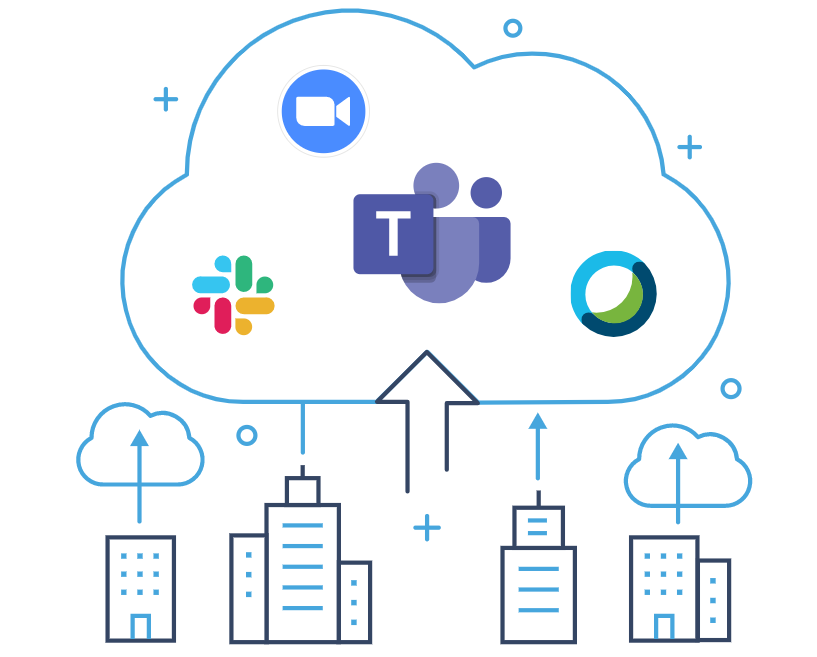
With demand for remote work technologies at an all-time high and surging support ticket volumes – Cloud Manager can help you easily setup Microsoft 365, Slack, WebEx, DropBox, Box, and DocuSign, with more connectors coming soon.
What’s more, we’ve developed customizable scripts to easily setup and configure Microsoft Teams – even for customers with an on-premises environment. What could normally take upwards of 2 hours manually (or more if you don’t yet have AD Sync set up), takes only minutes with Cloud Manager.
| Cookie | Duration | Description |
|---|---|---|
| cookielawinfo-checkbox-analytics | 11 months | This cookie is set by GDPR Cookie Consent plugin. The cookie is used to store the user consent for the cookies in the category "Analytics". |
| cookielawinfo-checkbox-functional | 11 months | The cookie is set by GDPR cookie consent to record the user consent for the cookies in the category "Functional". |
| cookielawinfo-checkbox-necessary | 11 months | This cookie is set by GDPR Cookie Consent plugin. The cookies is used to store the user consent for the cookies in the category "Necessary". |
| cookielawinfo-checkbox-others | 11 months | This cookie is set by GDPR Cookie Consent plugin. The cookie is used to store the user consent for the cookies in the category "Other. |
| cookielawinfo-checkbox-performance | 11 months | This cookie is set by GDPR Cookie Consent plugin. The cookie is used to store the user consent for the cookies in the category "Performance". |
| viewed_cookie_policy | 11 months | The cookie is set by the GDPR Cookie Consent plugin and is used to store whether or not user has consented to the use of cookies. It does not store any personal data. |
Microsoft New Commerce Experience — Terms and Conditions. Dismiss

Over the past year as a Customer Success Executive, I have grown in key areas building stronger customer relationships, thinking more strategically, and communicating with great impact. I have become more proactive in driving customer outcomes, better at handling situations calmly, and more data driven in measuring success and retention.

Since joining Interstellar Business Solutions, my journey has been one of continuous growth and transformation. I began with a strong curiosity and a drive to understand IT systems and digital solutions. Over time, I’ve developed the ability to design and implement enterprise-level infrastructure using Microsoft 365 and Azure, while also creating effective training programs for both technical and non-technical teams. My perspective has shifted from simply learning technology to strategically applying it to solve real business challenges. At IBSL, I’ve grown not just in technical knowledge, but in vision, confidence, and impact.

IBSL gave me a chance even when I had limited knowledge of product development as I had more experience in product design, yet the company trusted my capacity to deliver on development projects which helped me to build my capacity in learning on the job and delivery within timeline.
Beyond earnings I have also improved in how I pitch for businesses, as I have the opportunity to be part of the decision-making process when proposing of business opportunities, as someone that had practiced as a freelancer for years this has helped me in how I approach potential clients for myself and the organization.

Starting as a Technology solutions trainee in 2024, IBSL provided me with invaluable learning experiences and unwavering support. Through mentorship and hands-on opportunities, I grew both professionally and personally. Now, as Technology solutions officer, I look back with gratitude for the positive impact IBSL has had on my journey.

Since joining the company as a Procurement Trainee with no prior experience, my journey has been one of continuous learning, growth, and meaningful contribution. Now a Procurement Officer, I’ve gained hands-on experience in vendor management, client communication, and procurement operations.
I’m especially grateful for the trust, mentorship, and opportunities I’ve received.
It’s a privilege to be part of a team that values collaboration, adaptability, and excellence and I look forward to contributing even more as we continue to grow.

My journey into the accounting profession has been shaped by the incredible opportunity my company gave me to grow and thrive. Starting as an account intern, I was entrusted with real responsibilities and given the privilege to practice accounting in a practical, hands-on environment.
This experience opened my eyes to the day-to-day realities of the profession, from managing financial records to supporting business decisions. With guidance, support, and increasing trust from the team, I gradually advanced to the role of accountant. This journey has been a blend of learning, growth, and purpose—made possible by a workplace that believed in my potential and invested in my development.

As I reflect on 2024, it feels like a year of growth and transformation. What started as a journey from Product Trainee to a Product Developer has blossomed into leading the team as Product Manager at Interstellar Business Solution Limited. Each step has been a learning experience—shaped by collaboration, challenges, and small victories along the way.
The collaborative environment pushed me to master the Power Platform, where I built custom solutions using Power Apps, Power Automate, and SharePoint integration to streamline internal and client processes.
On the web side, I’ve delivered intuitive, performance-optimized platforms using WordPress, JavaScript, and modern UI practices that improved digital engagement and efficiency. But the most rewarding part has been training and mentoring interns—guiding them through app design, product thinking, and collaborative development—watching them evolve, building their confidence, and helping them grow into budding professionals. It’s a privilege to guide them as they take on real-world challenges, just as I did when I was starting out.
Through these experiences, I’ve been able to contribute to reducing manual tasks, enhancing project delivery, and improving our product offerings. What excites me most about 2024 is the ability to continue leading, mentoring, and innovating, making an even bigger impact on both the team and our clients. I’m proud to be part of a company that inspires growth, fosters trust, and continuously pushes the boundaries of what’s possible.