Microsoft 365 Business Standard
Benefit from powerful desktop, web and mobile versions of apps like Word, Excel, and PowerPoint, business email, 1 TB of cloud storage, Teams, and user management for up to 300 employees to run and grow your business.
Microsoft Corporation

For PC, Mac, iOS, and Android
Additional Apps and services included

OneDrive

Clipchamp

Loop

Teams

Exchange

SharePoint
Features

Connection and collaboration
Instantly access everything your teams may need including chat, content, tools, and people with Microsoft Teams.
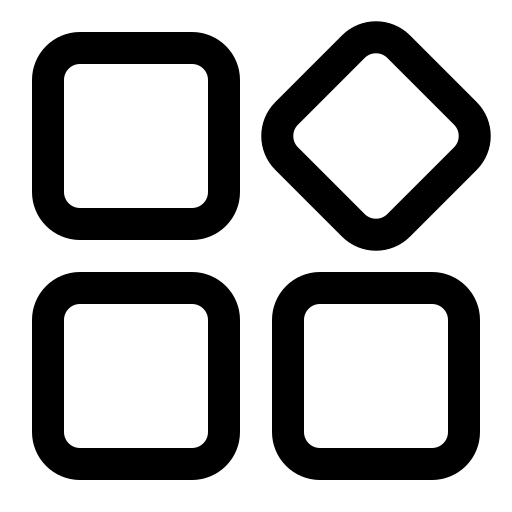
Web and mobile app development
Quickly build custom business apps for web and mobile with Microsoft Power Apps. Choose from templates or start from scratch. No coding required.

Works across multiple devices
Get the fully installed Microsoft 365 apps on multiple PCs, Macs, tablets, and mobile devices (including Windows, iOS, and Android).

Email and calendars
Get business-class email with Outlook, including a 50 GB mailbox per user, and send attachments of up to 150 MB.
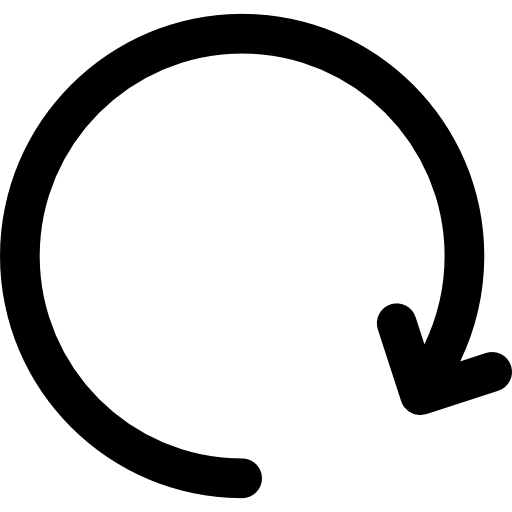
Workflow automation
Build automated workflows between apps and services to get notifications, synchronize files, collect data, and more with Microsoft Power Automate. No coding required.
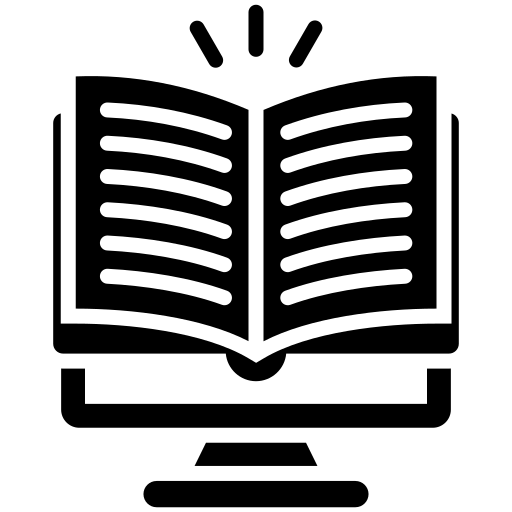
Professional digital storytelling
Easily create engaging, interactive, web-based reports, presentations, newsletters, trainings, and more with Sway.
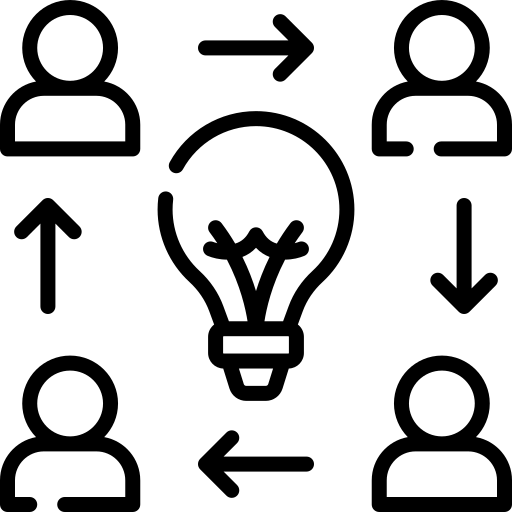
Organize projects and ideas
Think, plan, and create together in collaborative workspaces with Microsoft Loop.

Intranet and team sites
Inform and engage your organization and connect people to content, knowledge, and processes with team sites through SharePoint.
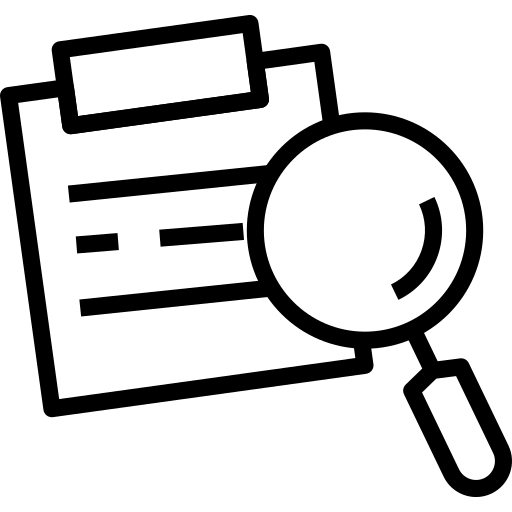
Intelligent search and discovery
Discover content and expertise across your organization with intelligent search across all your data sources including SharePoint, Delve, and Microsoft 365 apps.

Microsoft 365 apps
Get monthly updates and the latest features and capabilities with fully installed and always-up-to-date versions of Outlook, Word, Excel, PowerPoint, and OneNote (features vary) for Windows or Mac, and Access and Publisher (PC only).

1 TB of secure cloud storage per user
Get 1 TB of OneDrive cloud storage to edit and share documents, photos, and more from anywhere, on all your devices.

Instant messaging and online meetings
Communicate using text, voice, or video calls with Microsoft Teams. Host meetings on the web using one-step screen sharing and HD video conferencing.

Video editing tools
Create and share professional-looking videos with Microsoft Clipchamp.
Connect your business

Contact support using chat or phone
Understand the health of your services with dashboards, enjoy around-the-clock web and phone support and a guaranteed 99.9 percent uptime, and find expert help in blogs and community forums.

Collaborate internally and externally
Host meetings with up to 300 attendees, chat and call internally and externally with guest access, and create, share, and coauthor files with desktop version of Microsoft 365 apps.

Help keep data safe
Safeguard assets from unauthorized access, increase protection against viruses and spam, and ensure security compliance with regulatory and industry standards.
Additional services
Microsoft Defender for Business
Get enterprise -grade endpoint protection, that’s cost effective and easy to use. Included in Microsoft 365 Business Premium.
Copilot for Microsoft 365
Achieve more than ever using AI integrated with Word, Excel, PowerPoint, Outlook, and other Microsoft 365 apps.
Audio Conferencing
Join Microsoft Teams meetings on the go, without an internet connection.
Windows 365
Securely stream your Windows experience—including apps, content, and settings—from the Microsoft cloud to any device.
Requirements
Windows
Processor
1.6 GHz or faster, 2-core. 2 GHz or greater recommended for Microsoft Teams
Operating System
Windows 11, Windows 10, Windows 8.1, Windows Server 2019 or Windows Server 2016
For the best experience, use the latest versions of any operating system specified above.
Memory
4 GB RAM; 2 GB RAM (32-bit)
Hard Disk Space
4 GB of available disk space
Display
1280 x 768 screen resolution (32-bit requires hardware acceleration for 4K and higher)
Graphics
Graphics hardware acceleration requires DirectX 9 or later, with WDDM 2.0 or higher for Windows 10 (or WDDM 1.3 or higher for Windows 10 Fall Creators Update). Microsoft Teams requires DirectX 9 or later, 128 MB graphics memory, and 32-bits-per-pixel-capable format
Mac
Processor
Intel processor
Operating System
One of the three most recent versions of macOS
For the best experience, use the latest versions of any operating system specified above.
Memory
4GB RAM
Hard Disk Space
10 GB of available disk space; HFS+ hard disk format (also known as macOS Extended)
Display
1280 x 800 screen resolution
Graphics
No graphics requirements
Android
Operating System
Microsoft 365 apps for Android (including Outlook for Android) can be installed on tablets and phones running any of the supported versions of Android and have an ARM-based or Intel x86 processor. Support will be limited to only the last four major versions of Android
For the best experience, use the latest versions of any operating system specified above.
Memory
1GB RAM
iOS
Processor
N/A
Operating System
Microsoft 365 apps for iPad® and iPhone® (including Outlook for iOS) is supported on the two most recent versions of iOS and iPadOS
For the best experience, use the latest versions of any operating system specified above.
Memory
N/A
Additional Requirements
A touch-enabled device is required to use any multitouch functionality. However, all features and functionality are always available by using a keyboard, mouse, or other standard or accessible input device. Note that new touch features are optimized for use with Windows 8 or later.
Internet functionality requires an internet connection.
Microsoft account required.
FAQs
Microsoft 365 Business Standard supports a maximum of 300 users.
Pay with all major credit cards, and your subscription amount will appear on your credit card statement. For Microsoft 365 business plans, you have the option to receive an invoice and, depending on your choice of services, you’ll be billed monthly or annually. Receive an email message when your invoice is ready to be viewed and, if a purchase order number is entered when you buy your subscription, that number is included in your invoice.
Choose a monthly commitment payment or an annual commitment payment for Microsoft 365.
- Monthly commitment payment: Pay month by month and cancel at any time.
- Annual commitment payment: Sign up for a one-year subscription and benefit from a discount for using this payment option. By default, your billing plan will be set to monthly billing. After your purchase, you can change your billing plan to annual billing within the Admin Portal.
You can cancel your subscription at any time; you may be entitled to a partial refund. Read the complete Microsoft Online Subscription Agreement.
Your data is yours. If you decide to cancel your Microsoft 365 subscription, you can download your data—for example, your email and documents on team sites—and save it to another location. You should save your data before you cancel. After you cancel your subscription, data associated with your Microsoft 365 account will be available to your administrator(s) in a limited-function account for 90 days.
Yes, you can transition your account to a different plan.
In most cases, you can use the switch plans wizard in your Admin Center to upgrade your plan. If your subscription has more than 300 users or if you used a prepaid card to purchase your plan, the switch plans wizard is not available. Plans that are not eligible for the switch plans wizard can be upgraded manually. Learn more about switching Microsoft 365 plans.
NOTE: When you change your account, your domain name is transferred to your new account, whether you brought your existing domain name to the Microsoft 365 account or you set up a new domain name with Microsoft 365.
[1] Once your paid subscription begins, cancellation policies vary based on your status as a new customer, product, and domain selections on Microsoft. Learn more. Cancel your Microsoft 365 subscription any time by going to the Microsoft 365 admin center. When a subscription is canceled, all associated data will be deleted. Learn more about data retention, deletion, and destruction in Microsoft 365.
[2] After your one-month free trial ends, your subscription will automatically convert into a 12-month paid subscription and you will be charged the applicable subscription fee. Cancel anytime during your free trial to stop future charges. Credit card required to sign-up. Learn more.
[3] Copilot for Microsoft 365 may not be available for all markets and languages. To purchase, customers must have a qualifying plan for enterprise or business.







