Unlock the Full Potential of Your Business
Maximize Productivity, Advanced Security, Analytics, Communication Tools, and Innovation.
Office 365 E5 (no Teams)
Office 365 E5 is a cloud-based suite of Microsoft 365 productivity apps combined with advanced voice, analytics, security, and compliance services.
See apps and services included.
Benefits unique to Office 365 E5

Power BI Pro
Deliver insights to enable fast, informed decisions with business analytics.

Microsoft 365 Cloud App Security
Get rich visibility into the apps used in your organization, sophisticated analytics to identify and combat cyberthreats, and real-time monitoring and control over data travel.

Microsoft Defender for Office 365 – Plan 2
Help protect your organization against sophisticated attacks such as phishing and zero-day malware.
Shared Office 365 Features

Shared computer activation

Microsoft Bookings
Simplify how customers schedule and manage appointments.
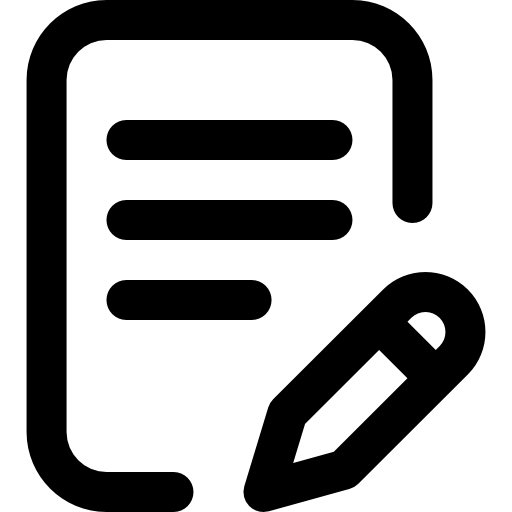
Microsoft Forms
Easily create surveys, quizzes, and polls.
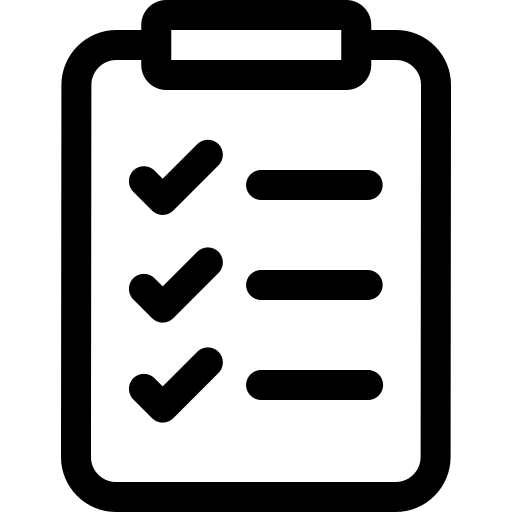
Microsoft To Do
Plan your day and manage your life.
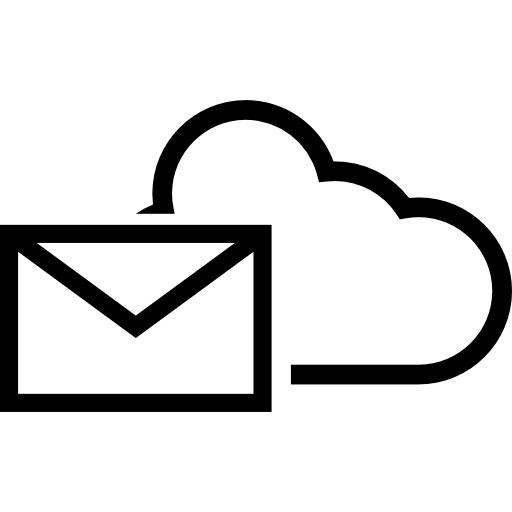
Exchange Online
Use Microsoft 365 apps designed for mobile devices and tablets.

Group policy support, Microsoft 365 telemetry, roaming settings

Microsoft Whiteboard
Collaborate on ideas and content with a freeform digital canvas.
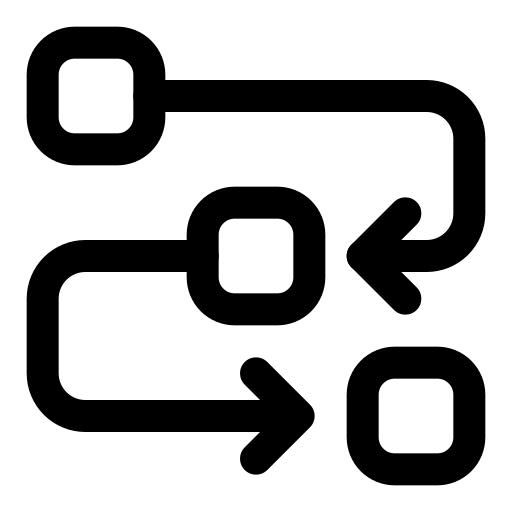
Power Automate for Microsoft 365
Make repetitive tasks easy with workflow automation.
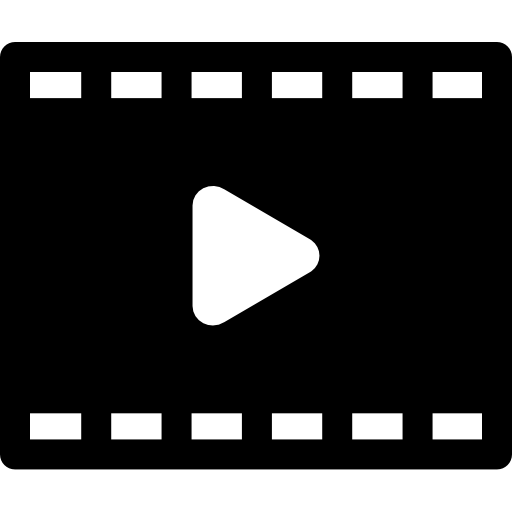
Microsoft stream
Engage and inform with intelligent video.

Microsoft 365 for mobile
Use Microsoft 365 apps designed for mobile devices and tablets.
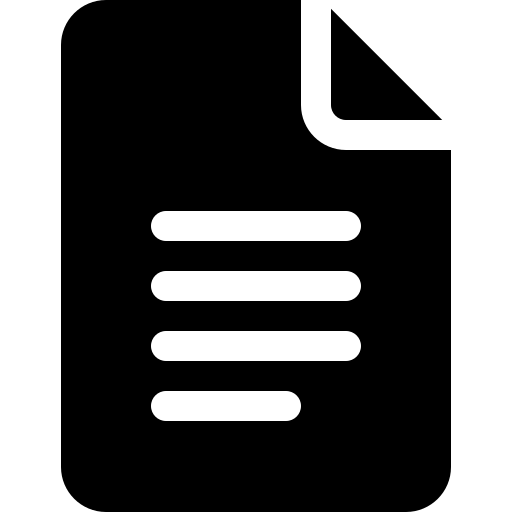
Sway
Create visually striking newsletters, presentations, and documents in minutes.
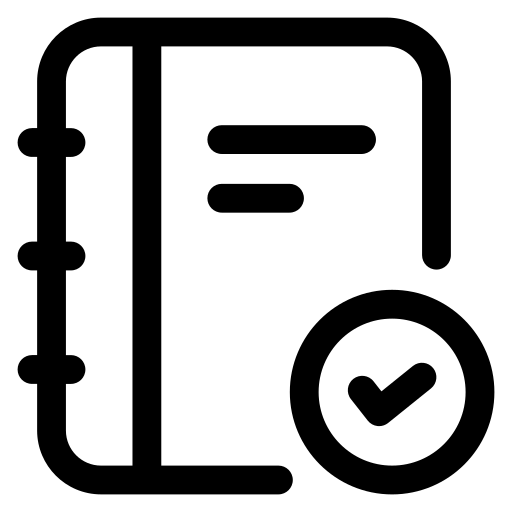
Microsoft Planner
Organize teamwork, create new plans, assign tasks, share files, chat, and get updates on progress.
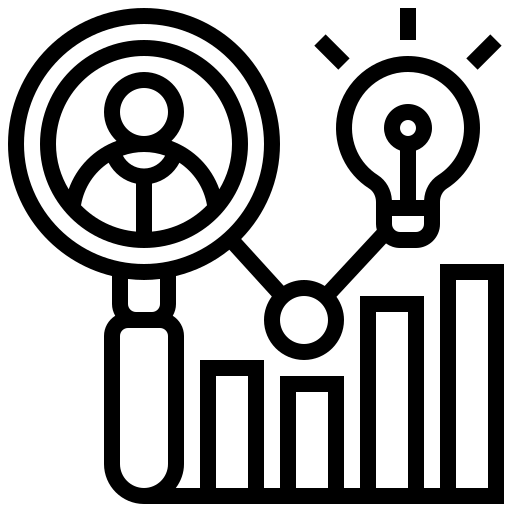
Microsoft Viva Insights (personal insights)
Help employees thrive with data-driven, privacy-protected insights and personal wellbeing experiences.

Microsoft 365 on the web
Create, share, and collaborate from wherever you are.

SharePoint in Microsoft 365
Share and manage content, knowledge, and apps with SharePoint Online storage. Empower teamwork, quickly find information, and seamlessly collaborate across the organization.
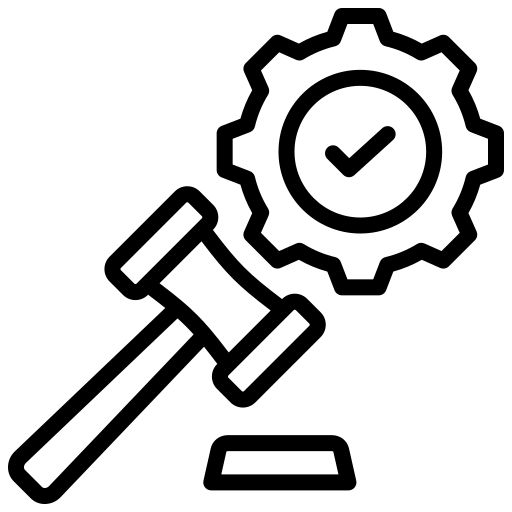
Additional compliance capabilities
Facilitate legal compliance with content search, email archiving, Microsoft Purview eDiscovery, basic audit, and manual retention policies and sensitivity labels.

Microsoft Delve
Manage your Microsoft 365 profile with Delve. Plus, discover and organize the information that's most relevant to you right now across all your Microsoft 365 apps.
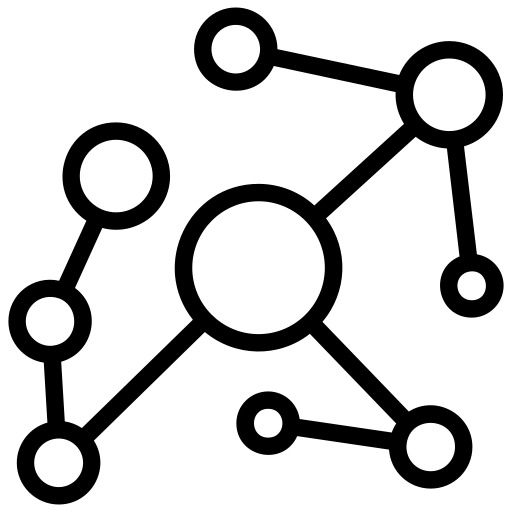
Microsoft Graph
Use this unified programmability model to access data to build apps for organizations and consumers that interact with millions of users.
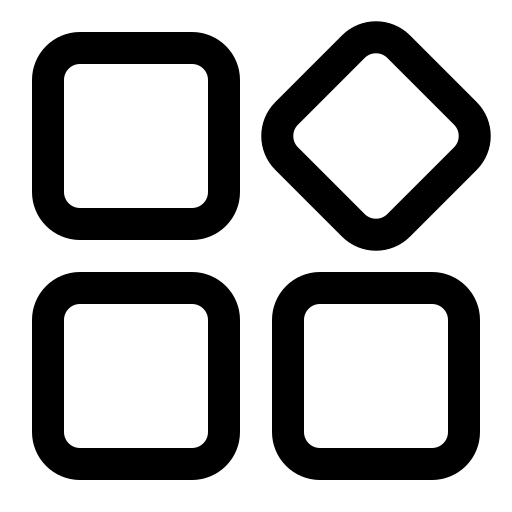
Power Apps for Microsoft 365
Build the business apps you need and extend or customize the apps you already use.
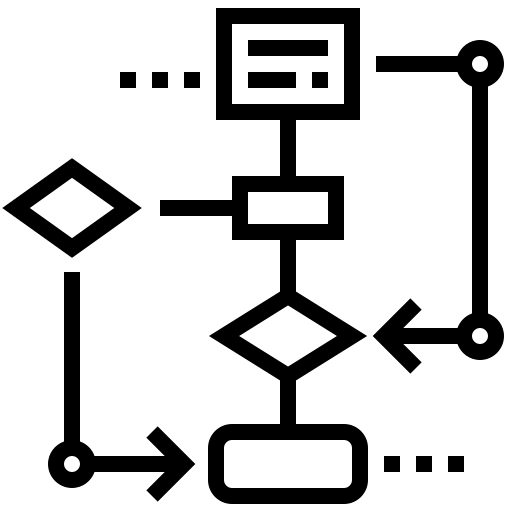
Visio for the web
Create, edit, share, and coauthor professional diagrams and flowcharts with Visio for the web.

Microsoft Viva Engage (community and conversations)
Build meaningful relationships at work by giving employees a place to connect, express themselves, and find belonging.

Outlook
Connect and stay organized with email, calendar, and contacts all in one place.

Microsoft Purview Information Protection
Help protect information with basic Microsoft 365 message encryption and Microsoft Purview Data Loss Prevention (for emails and files).

OneDrive for work
Access 1–5 TB (or more) of personal cloud storage from anywhere, on any device. Easily share documents with others inside and outside your organization and control who can see and edit each file.
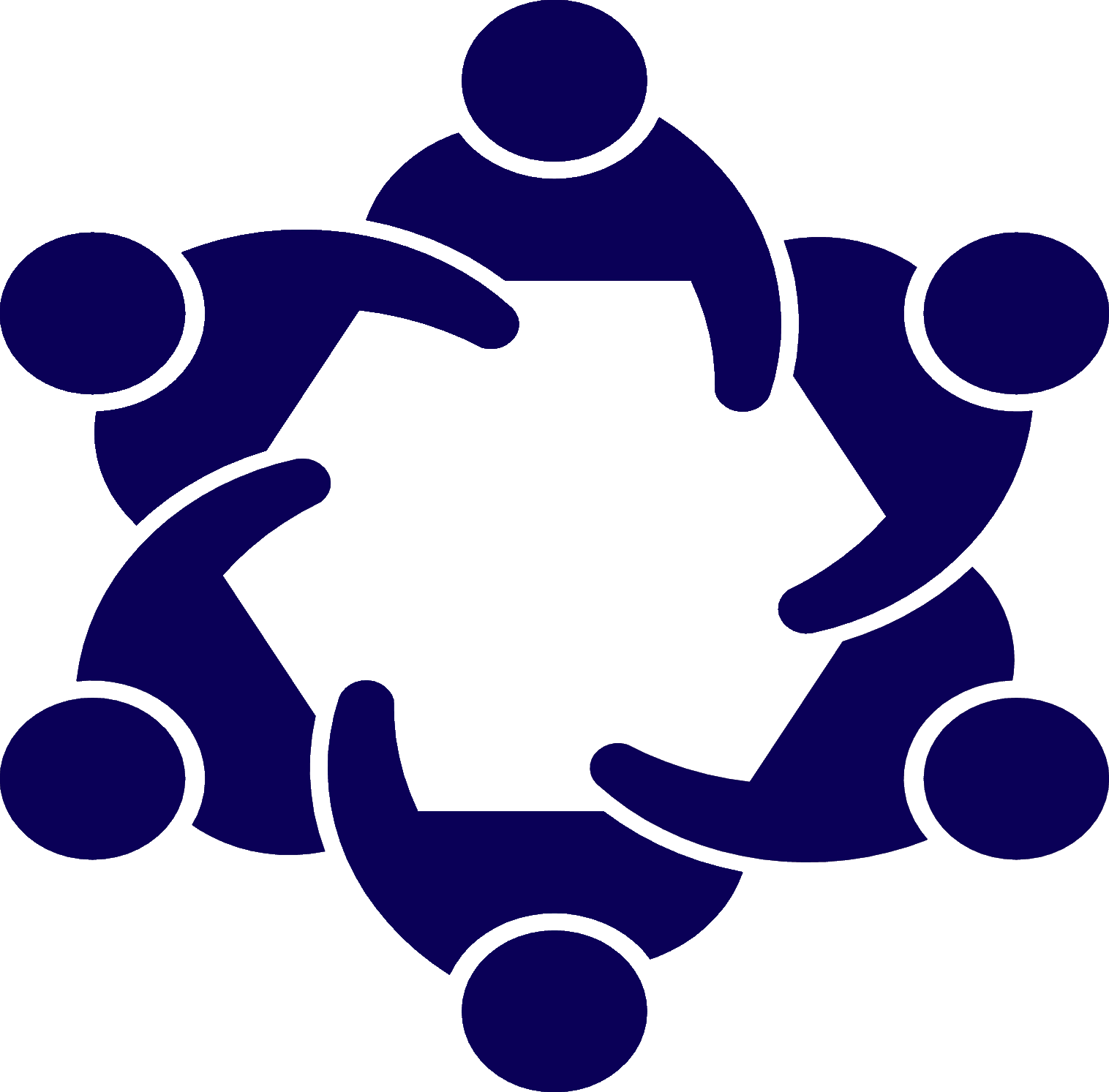
Microsoft 365 Groups
Use this service, along with the Microsoft 365 tools you already use, to collaborate with teammates when writing documents, creating spreadsheets, working on project plans, scheduling meetings, or sending email.

On-premises Active Directory sync for single sign-on (SSO)
Add-on services
Microsoft Teams Enterprise
Add Microsoft Teams as a standalone solution to chat, meet, share files, and work with business apps within a shared workspace.
Copilot for Microsoft 365
Use AI to help your organization achieve more than ever before.
Microsoft Viva
Create an engaged and productive workforce.
Microsoft Priva Privacy Risk Management
Help identify and protect against privacy risks, and automate and manage subject requests at scale.
FAQs
You can pay with all major credit cards, and your subscription amount will appear on your credit card statement. You also have the option to receive an invoice and, depending on your choice of services, you will be billed monthly or annually. You receive an email message when your invoice is ready to be viewed and, if a purchase order (PO) number is entered when you buy your subscription, that number will be included in your invoice.
Annual commitment payment is available for Office 365 Enterprise plans. With annual commitment, you sign up for a one-year subscription, but you can choose to pay month to month or pay for the entire year at the time you sign up.
Yes, discounts are available for Enterprise agreement customers who want to purchase through volume licensing. A Microsoft partner can help you explore the purchasing options for large enterprises and help you determine which is best for you. Learn more about volume licensing.
You can cancel your subscription at any time. For annual commitment subscriptions, such as Office 365 E1, there is a penalty for cancelling before the end of your contract. Read the complete Microsoft Online Subscription Agreement.
Your data is yours. If you decide to cancel your Office 365 subscription, you can download your data—for example, your email and documents on team sites—and save it to another location. You should save your data before you cancel. After you cancel your subscription, data associated with your Microsoft 365 account will be available to your administrator(s) in a limited function account for 90 days.
Yes. If you need to upgrade, you can transition your account to a different plan. For example, you can upgrade from a Microsoft 365 Apps for business plan to an Office 365 Enterprise plan.
In most cases, you can use the Switch plans wizard in your Admin center to upgrade your plan. If your subscription has more than 300 users or if you used a prepaid card to purchase your plan, the Switch plans wizard is not available. Plans that are not eligible for the Switch plans wizard can be upgraded manually. Learn more about upgrading Microsoft plans.
NOTE: When you upgrade your account, your domain name is transferred to your new account, whether you brought your own domain name to the Microsoft 365 account or you set up a domain name with Microsoft 365.
Microsoft partners are trained IT and development companies that can help you move to Office 365 or develop custom solutions for your business.
You can add the domain name you own to Office 365 to create domain-based email addresses. Find your domain registrar or DNS hosting provider. Compare domain management in Microsoft 365 subscriptions.
E5 delivers comprehensive security for business. E5 customers receive personal and organizational analytics while getting unprecedented control over their data with Access Control and protection against advanced threats with Microsoft Defender for Office 365 – Plan 2.
You can upgrade to E5 now or wait until it’s time to renew and make the switch during the renewal process.
- If you bought your subscription through an account representative or partner, work with that representative or partner to upgrade.
- If you bought your subscription directly from Microsoft, you can complete the upgrade yourself in the Microsoft 365 admin center. To complete the upgrade yourself now, see Upgrade from Office 365 E4 to Office 365 E5.
FastTrack for Microsoft 365 is the customer success service that helps you move to Microsoft 365, smoothly and with confidence, and deliver business value faster.
The FastTrack Center is a team of hundreds of engineers around the globe, committed to providing IT professionals and partners with a successful Microsoft 365 experience.
Our FastTrack engineers will provide you with remote and personalized assistance to help you prepare your technical environment and ensure a smooth onboarding and migration experience.
The FastTrack Center will contact eligible customers within 30 days of purchasing an Office 365 E1 subscription. FastTrack resources and services are included in subscription plans for customers with at least 50 seats of Microsoft 365 Apps for business and Office 365 Enterprise plans, as well as paid Government, Kiosk, and Nonprofit plans.
Learn more in the service description and FastTrack FAQ.
Yes. If you purchase an Office 365 subscription with the same number of user accounts you created by the end of your free trial, the information and configuration for these users’ accounts will remain intact. Once your free trial expires, you won’t be able to continue using Office 365 for free. You will have an additional 30 days to purchase Office 365 before your account information is deleted. Once your trial account information has been deleted, it cannot be retrieved.
[1] Availability of mobile apps varies by country or region.
[2] Cancellation policies for paid subscriptions may vary based on factors such as your customer status, your product, and your domain selections on Microsoft. You may cancel your subscription at any time in the Microsoft 365 admin center. Certain subscriptions may incur a cancellation fee. Learn how to cancel your Microsoft 365 subscription. When a subscription is canceled, all associated data will be deleted. Learn more about data retention, deletion, and destruction in Microsoft 365.
[3] After your one-month free trial ends, your subscription will automatically convert into a 12-month paid subscription and you will be charged the applicable subscription fee. Cancel anytime during your free trial to stop future charges. Credit card required to sign-up. Learn more.
[4] Unlimited OneDrive storage for subscriptions of five or more users. Microsoft will provide initial 5 TB of OneDrive storage per user. Customers who want additional OneDrive storage can request it as needed by contacting Microsoft support. Subscriptions for fewer than five users receive 1 TB of OneDrive storage per user.
[5] Premium features require a Microsoft Viva license. Microsoft Teams-integrated features require a Teams license to enable but can be used without Teams via web or other in-app experiences. Learn more.
[6] Availability of audio conferencing and calling plans varies by country or region. See supported countries and regions for more information.







