MIGRATION SUITES
Project Automation for more predictable, stress-free Office 365 migrations
Office 365 Migration Project Automation
The SkyKick Migration Suite helps IT Partners automate entire Office 365 migration projects from pre-sales to project completion. Migration projects can be complex and time-consuming, with many steps to manage for a safe, seamless move to the cloud.
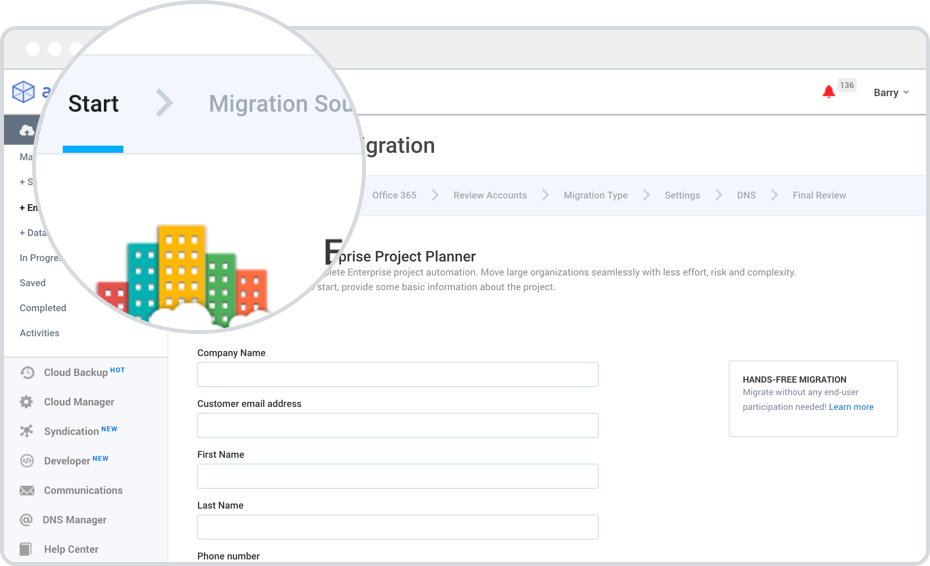
As a 100% to-partner company, we built the SkyKick Migration Suite to provide IT partners with an automated migration tool to accelerate your cloud business with comprehensive planning, accurate provisioning, no lost data, and a great end-user experience. Unlike other office 365 migration tools that focus primarily on moving server-side data—one step in a comprehensive migration-consulting project—SkyKick technology automates 90% of the manual effort and helps partners manage all of the essential steps across the entire migration project.
Voted #1 Migration Platform
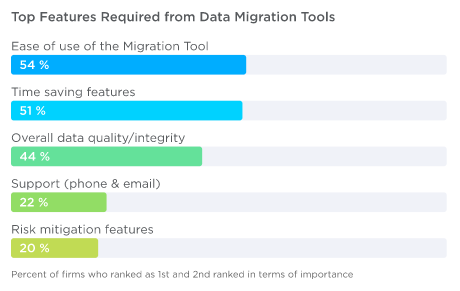
As a 100% to-partner company, we built the SkyKick Migration Suite to provide IT partners with an automated migration tool to accelerate your cloud business with comprehensive planning, accurate provisioning, no lost data, and a great end-user experience. Unlike other office 365 migration tools that focus primarily on moving server-side data—one step in a comprehensive migration-consulting project—SkyKick technology automates 90% of the manual effort and helps partners manage all of the essential steps across the entire migration project.
Scale your cloud business with streamlined migrations that deliver value to your customers
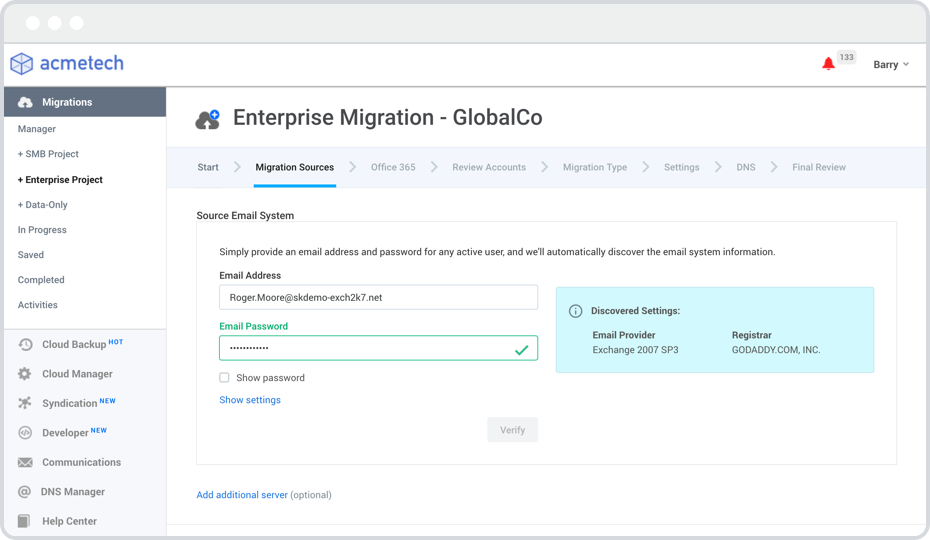
Migrating SMB customers to Office 365 is a great way for IT solution providers to build successful cloud businesses and grab a share of the $500BN cloud market.
SkyKick technology is designed to empower partners to take advantage of this opportunity by increasing sales velocity and delivering customer value. The project automation reduces the effort per migration, while robust migration and management tools help partners rapidly expand their customer base. Comprehensive discovery and configuration options help partners deliver a great end-user experience with migrations tailored to each customer’s unique business requirements.
Safe and seamless cloud migrations
Our white-labeled Migration Suite helps you deliver a high-quality, safe, and seamless move to the cloud, resulting in a great experience for your SMB customers.
Frequently asked questions
What are the benefits of using SkyKick's Microsoft 365 Migration tools?
SkyKick is the #1 MSP-rated email migration tool in the market and offers many benefits both to MSP partners and their downstream end customers. For partners, it helps them seamlessly and efficiently provide a critical service to their end customers as they make the move to Office 365. Specifically, it provides comprehensive project automation that reduces manual effort and risk and helps orchestrate critical processes across the entire migration experience. Unlimited, automated full-fidelity data syncs before, during, and after cutover ensures no data or mailbox changes are lost or left behind. Partners can easily track their migration projects in a single dashboard. Partners feel more confident with a tool that helps identify and remediate issues before the cutover, eliminating fire-drills and disruption to end users. Automated desktop reconfiguration and Outlook profile creation ensure users get a consistent Outlook experience before and after migration.
Will any data be lost during the Microsoft 365 data migration process?
SkyKick technology automatically syncs data before, during, and after the switch to ensure no data is lost or left behind. Also, because data is not moved, but instead is copied from the source and replicated in Office 365, the data on the source server remains intact. For more information, see Server Sync.
How are SkyKick migration different than other Microsoft 365 migration tools?
Unlike task-level Office 365 migration tools, SkyKick takes a project-level approach to Office 365 migrations, including a pre-migration project planner to more effectively scope and sell the migration, comprehensive automation across the entire migration project to reduce manual effort, and a migration dashboard that provides the visibility and control to manage multiple simultaneous migration projects. For more information, see SkyKick Office 365 Migration
Does SkyKick support remote Microsoft 365 data migrations?
Yes, SkyKick supports remote, seamless O365 email migrations with automation-driven, cloud-based technology. Review this recent blog post for additional information.
How does a SkyKick migration work?
The SkyKick Migration Suites helps IT Partners automate entire Office 365 migration projects from pre-sales to project completion. Within the Migration Planner, you can gather the information required to create a statement of work and develop a migration plan. With just a customer email and password, you can perform an assessment of your customer’s source email environment and display exportable results. Architect and configure the Office 365 mailbox migration – including distribution groups, aliases, and shared mailboxes – with minimal effort. Once the plan is submitted, SkyKick’s Migration Sync technology orchestrates the entire migration according to your migration plan and, keeps all the critical pieces in sync while you stay in control. The Migration Manager Dashboard provides a single interface to easily track, monitor and take action on projects – including alerts and reporting. Learn more about Migration Suites.
What does SkyKick migrate?
SkyKick technology provides a comprehensive approach to O365 email migrations from a variety of source servers, including Exchange, Google, POP3, IMAP, and other Office 365 tenants. Whereas many migration tools only migrate server-side data, SkyKick technology also migrates client-side data and provides automation to reduce manual effort and risk across entire migration projects. For details on what is migrated from each source, see What we migrate.
How long do migrations take to complete?
Because no two migrations are identical, it is difficult to predict precisely how long a migration will take. This is due to a variety of factors, including migration method, data source, data type and density, network performance, end-user engagement, and throttling, that can extend the duration required to complete the migration. However, SkyKick makes it easy to schedule and adjust a migration date, scope and requirements, depending on the desired timeline.
When would I need to consider data-only migrations?
The Data-Only Migration application is specifically designed for the following migration scenarios:
- Office 365 accounts are already configured, and only email data needs to be migrated
- Projects that have sharp deadlines
- Not a POP or IMAP migration in which some or all email data is on the client rather than the server
- Projects in which end users do not need the SkyKick Outlook Assistant to automatically configure their Outlook to work with Office 365.
- Migrations from a single domain
- Customers with all deskless workers
- Mac shops
For more information review Using the Data-Only Planner in the SkyKick help center.
When should I use SMB versus Enterprise migration?
The SMB Migration Planner is optimized for cutover migrations of fewer than 250 seats. The Enterprise Migration Planner is designed for larger, more complicated projects, including multi-server, multi-domain discovery, detailed account configuration, and staged migrations. For more information, review Choosing a Migration Project Type in the SkyKick help center.
Is SkyKick HIPPA compliant?
SkyKick conforms to all the HIPAA requirements of a Business Associate. It can therefore sign and fulfill the elements contained in its Business Associate Agreement (BAA) (once completed and signed by a covered entity performing the migration). The BAA contains the elements specified at 45 CFR 164.504(e), including:
- A description of the permitted and required uses of protected health information by SkyKick.
- The provision that SkyKick will not use or further disclose the protected health information other than as permitted or required by the contract or as required by law
- Requirements to use appropriate safeguards to prevent a use or disclosure of the protected health information other than as provided for by the contract.
For more information, see HIPAA Compliant Migrations.







