Microsoft Whiteboard
Meet the freeform digital canvas where ideas, content, and people come together
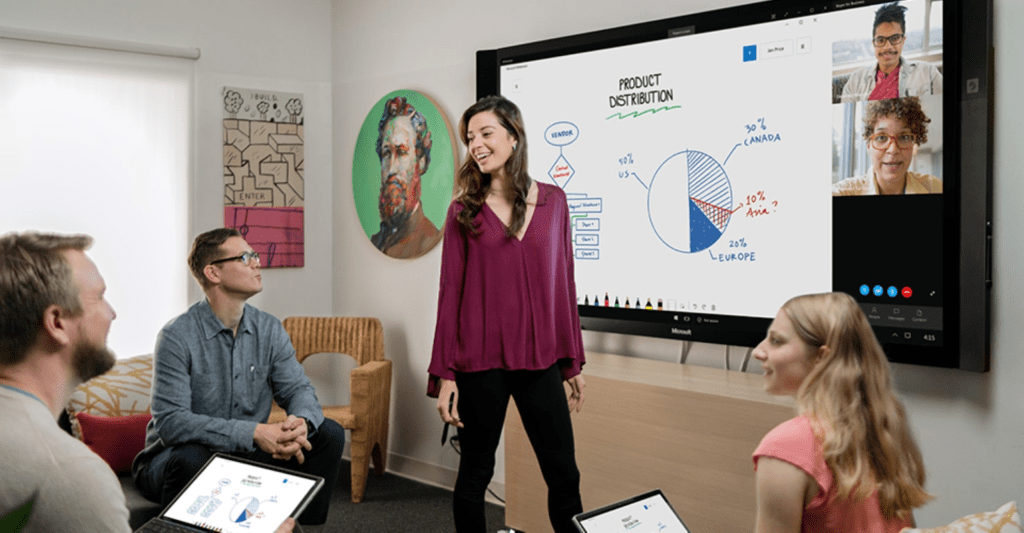
Collaborate on ideas at work with Whiteboard for the web, now integrated with Microsoft Teams
Administrators
Learn how to manage Whiteboard for your organization.
End users
Sign in to Whiteboard for the web and start collaborating today.
We’re improving Whiteboard regularly
Learn about new features, innovations, and developments.
Create freely, work naturally
Collaborate in real time, wherever you are
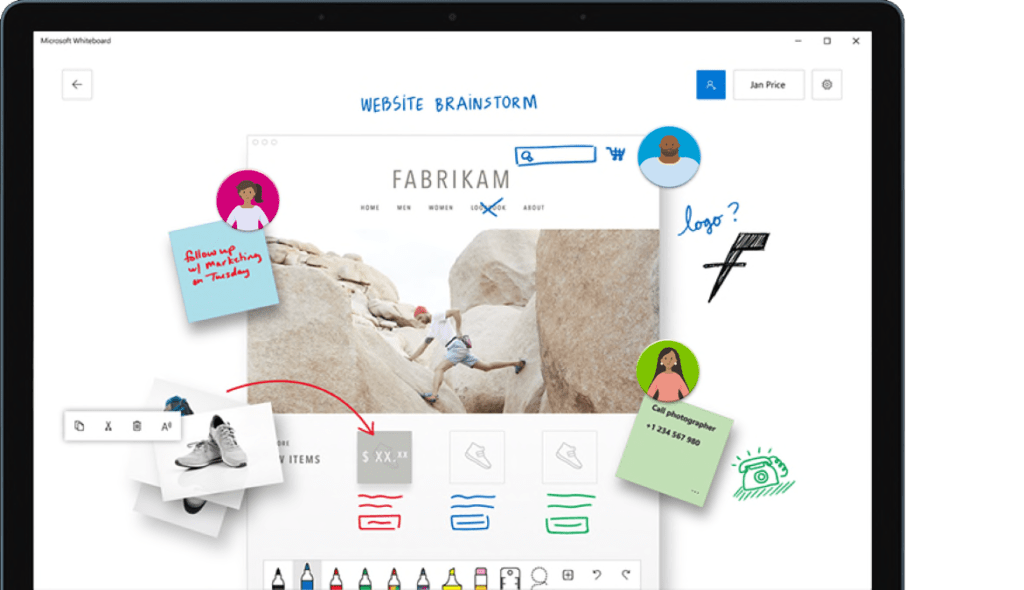
Save automatically, resume seamlessly
Supercharge your classroom
Brainstorm and grow ideas together. With intuitive and interactive technology, Microsoft Whiteboard for Education gives students and teachers a place to create without constraints.
Top questions about Microsoft Whiteboard
Download Microsoft Whiteboard in Nigeria from the Microsoft Store to a Windows 10 device, then sign in with your Microsoft account (Outlook, Hotmail, Live, Xbox, etc.) or Office 365 account (work or school).
Download Microsoft Whiteboard from the Apple App Store to your iOS device (requires iOS 9 and iPhone 5s or later, iPad Mini 3 or later, iPad Air, or iPad Pro), then sign in with your Microsoft account (Outlook, Hotmail, Live, Xbox, etc.) or Office 365 account (personal, work, or school).
The Whiteboard web app needs to be enabled by your organization’s Office 365 administrator before it will become available for use. Once your administrator has enabled it, you can sign in at https://whiteboard.microsoft.com.
To use the Windows 10 or iOS apps, you must sign in with a Microsoft account (Outlook, Hotmail, Live, Xbox, etc.) or an Office 365 account (personal, work, or school). To use the web app, you must sign in with a work or school Office 365 account (after your administrator has enabled the service).
The Microsoft Whiteboard cloud service is automatically enabled for your organization. Your users will be able to sign in using the Microsoft Whiteboard apps for Windows 10 and iOS, which are enabled by default.
Microsoft Whiteboard for Windows 10 is available in all Windows regions including Nigeria in English only. It will roll out to other languages over the next few months.
The Whiteboard app for Windows 10 is a new version of the app on Surface Hub. Surface Hub customers can choose to stay on their current app, install the new app alongside their current app, or switch to the new app entirely. See here for more information.
The Whiteboard app for Windows 10 is supported on devices running Windows 10, including Surface Hubs.
To upgrade to the new Whiteboard app on Surface Hub(s), please see here.
The Windows 10 and iOS apps provide comparable levels of functionality, with some small differences: in iOS, Bing image search is not available, and you cannot ink to invite participants (you must type people’s names). The web app currently allows users to create and join boards, create and erase ink, and view stacks, sticky notes and images that others have added. Over time, all the apps will have feature parity.
The preview app will be upgraded to the new general availability version.
The Whiteboard apps for Windows 10, iOS, and web are Tier C compliant, meaning that they conform to global standards including SOC 1, SOC 2, ISO 27001, HIPAA, and EU Model Clauses.







