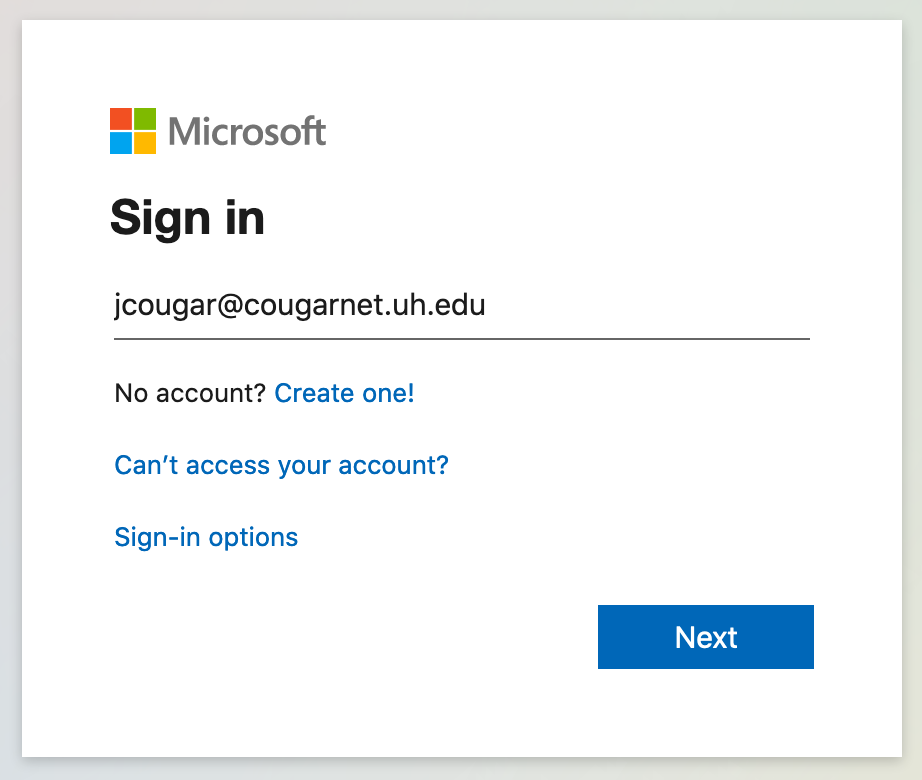In the ever-evolving digital landscape, the key to unlocking your team’s true potential lies within the realm of Microsoft 365. Imagine a world where collaboration knows no bounds, where productivity soars, and where innovation thrives. At Interstellar Business Solutions, we understand the transformative power of this versatile suite, and we’re here to guide you through the seamless journey of Microsoft 365 login.
The Login Process: Simplicity at Its Finest
Accessing the vast array of features offered by Microsoft 365 is a breeze. Follow these simple steps, and you’ll be on your way to a world of possibilities:
- Launch your preferred web browser.
- Visit the Microsoft 365 login portal: login.microsoftonline.com.
- Enter your business email address associated with your Microsoft 365 account.
- Proceed by entering your password.
- If Multi-Factor Authentication (MFA) is enabled, follow the additional verification prompts.
- Voila! You’re now granted access to the Microsoft 365 home page or your desired application.
With just a few clicks, you’ve unlocked a universe of productivity and collaboration tools, empowering your team to reach new heights.
Accessibility: Bridging the Gap Between Work and Life
One of the hallmarks of Microsoft 365 is its versatility in accessing your account from anywhere, at any time. Embrace the freedom to work on your terms with these convenient login options:
Web Browser
Whether you prefer the sleek interface of Google Chrome, the familiarity of Microsoft Edge, or the reliability of Mozilla Firefox, you can access Microsoft 365 through your preferred web browser by visiting office.com and entering your credentials.
Desktop Applications
Microsoft 365 seamlessly integrates with desktop applications like Word, Excel, PowerPoint, and Outlook, allowing you to log in directly from these programs with your Microsoft 365 account.
Mobile Apps
Stay connected on the go with Microsoft apps available for iOS and Android devices. Download individual apps and log in with your Microsoft 365 credentials to access your tools from anywhere.
Single Sign-On (SSO)
If your organization has implemented a Single Sign-On (SSO) solution, you can streamline the authentication process by using your organization’s credentials to log in to Microsoft 365.
Azure Active Directory (Azure AD)
Leveraging the power of Azure AD, Microsoft 365 offers a centralized identity and access management solution, allowing you to log in using your Azure AD account for a seamless experience.
User Roles and Permissions: Tailored for Your Needs
Microsoft 365 understands that every organization is unique, with diverse requirements and responsibilities. To cater to this diversity, Microsoft 365 offers a range of user roles with varying levels of access and permissions:
- Global Administrator: Possessing the highest level of access, Global Administrators manage all aspects of the Microsoft 365 environment, including user accounts, licenses, security settings, and service configurations.
- User Administrator: Responsible for managing user accounts, assigning licenses, resetting passwords, and handling user groups.
- Security Administrator: Oversees security features, configures security policies, manages access controls, and monitors security alerts.
- Compliance Administrator: Ensures compliance with regulatory requirements and data protection policies, manages data retention policies, and handles eDiscovery tasks.
And many more specialized roles, such as Exchange Administrator, SharePoint Administrator, Power Platform Administrator, and Teams Administrator, each with their own set of responsibilities and permissions tailored to your organization’s needs.
According to a study by Gartner, organizations that effectively manage user roles and permissions experience a 35% reduction in security incidents and a 25% increase in overall productivity, highlighting the importance of this feature.
Troubleshooting: Smooth Sailing Ahead
While Microsoft 365 is designed for seamless operation, occasional hiccups can occur. Fear not, for we’ve got you covered with solutions to common issues:
- Account or Subscription Issues: Verify that your Microsoft 365 subscription is active and up-to-date, and ensure you’re using the correct account credentials.
- Service Status: Check the Microsoft 365 service status page for any reported outages or disruptions that may be affecting your login process.
- Network Connectivity Issues: Ensure a stable internet connection and try disabling VPNs or proxy servers temporarily to rule out any connectivity issues.
- DNS Issues: Clearing your DNS cache can sometimes resolve login issues by refreshing your system’s Domain Name System settings.
At Interstellar Business Solutions, we take pride in our expertise in Microsoft 365 and our commitment to providing tailored solutions for your business needs. Our team of certified professionals is dedicated to ensuring your Microsoft 365 environment runs smoothly, enabling you to focus on what truly matters: driving your business forward.
Conclusion: Embrace the Future of Collaboration
Navigating the world of Microsoft 365 login is a gateway to unlocking the full potential of this powerful suite of applications. By understanding the login process, accessibility options, user roles, and troubleshooting techniques, you can pave the way for seamless collaboration, elevated productivity, and an unparalleled competitive edge. Remember, Interstellar Business Solutions is your trusted partner, here to support you every step of the way, ensuring your journey with Microsoft 365 is a resounding success. Why not take the first step today and embrace the future of collaboration?