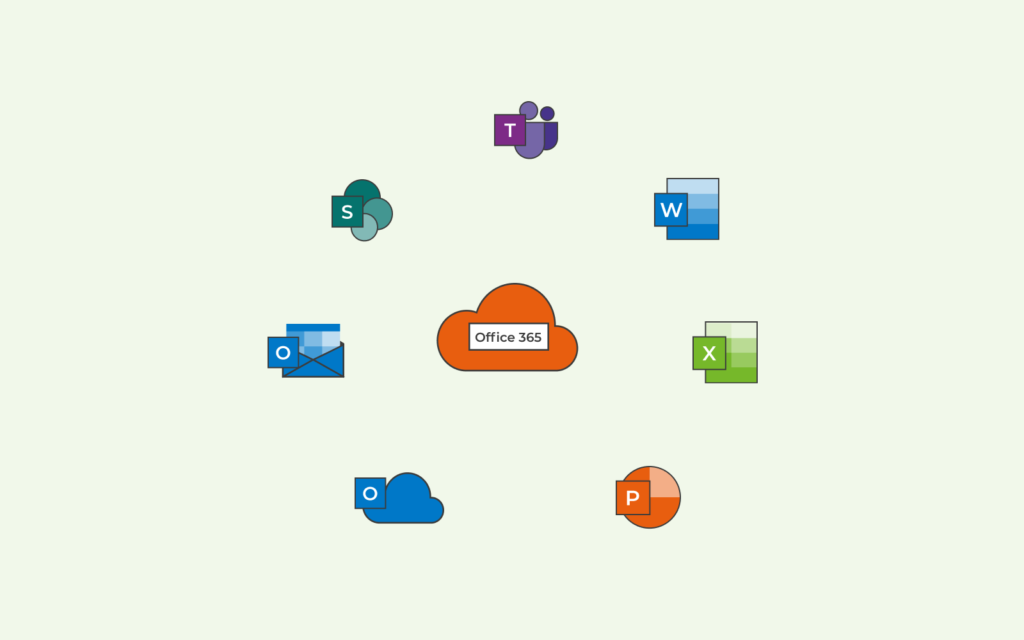Introduction
Imagine you’re juggling multiple tasks at work, constantly switching between different apps, and trying to keep everything in sync. It feels chaotic, right? That’s the reality for many tech-savvy professionals, like Desiree, who is a project manager at a growing startup. Desiree values efficiency and is always on the lookout for tools that can help her team collaborate better and stay ahead in their field. Enter Microsoft 365, a suite of applications that work together smoothly to create a streamlined, unified workspace.
In today’s fast-paced digital world, managing several tools can feel like you’re juggling too many balls at once. But with Microsoft 365, you can transform this juggling act into a smooth, well-coordinated dance. Each application works in harmony with the others, allowing Desiree and her team to focus on what truly matters: driving their business forward.
Understanding Microsoft 365
Before exploring integrations, it’s essential to understand what Microsoft 365 entails. Microsoft 365 is a cloud-based suite comprising popular applications like Word, Excel, PowerPoint, and Outlook. It also includes cloud storage via OneDrive, collaboration tools through Teams, and advanced security and compliance features.
Integrating Microsoft 365 with Other Platforms and Tools
- Microsoft Dynamics 365 Microsoft Dynamics 365 is a comprehensive suite of ERP and CRM applications, covering finance, sales, customer service, and operations. Integrating Microsoft 365 with Dynamics 365 enhances business processes and productivity. For instance, users can access and edit customer information directly from Outlook and view Dynamics 365 data in Excel for comprehensive reporting.
- Salesforce Salesforce is a leading cloud-based CRM platform for managing sales, marketing, and customer service. Integrating Microsoft 365 with Salesforce streamlines workflows and fosters collaboration between sales and marketing teams. Users can access Salesforce data from Outlook and create combined reports in Excel.
- Adobe Creative Cloud Adobe Creative Cloud offers a suite of creative applications for designers, photographers, and videographers. Integrating it with Microsoft 365 enhances collaboration between creative teams and other departments. Users can access and edit Adobe files directly from Teams and save them to OneDrive for seamless collaboration.
- Slack Slack is a popular messaging platform for team communication and collaboration. Integrating Microsoft 365 with Slack improves team interactions. Users can access Microsoft 365 files from Slack and receive notifications about file changes.
- Trello Trello is a project management tool that uses boards, lists, and cards to organize work. Integrating it with Microsoft 365 enhances project management and productivity. Users can attach Microsoft 365 files to Trello cards, view Trello cards in Teams, and receive Outlook notifications for card updates.
Benefits of Microsoft 365 Integration
- Increased Productivity Integrating Microsoft 365 with other platforms streamlines workflows and reduces task completion time. For example, sales teams can access customer information directly from Outlook, minimizing platform switching and boosting productivity.
- Improved Collaboration Integration fosters better collaboration across teams and departments. For instance, attaching Microsoft 365 files to Trello cards simplifies access and collaboration on project files.
- Access to Diverse Tools Integration provides businesses with a wide array of tools and services for effective operations management. Creative teams, for example, can access and edit Adobe files directly from Teams, enhancing project management.
- Seamless Data Integration Integrating Microsoft 365 with other platforms allows for seamless data integration from various sources. Sales teams can view customer data in Excel and create comprehensive reports, leading to better operational insights and informed decision-making.
- Enhanced Security and Compliance Integration improves security and compliance measures. For instance, accessing Microsoft 365 files from Slack ensures sensitive information remains within the platform, enhancing data protection.
Conclusion
Integrating Microsoft 365 with other platforms and tools offers numerous benefits to businesses, including streamlined workflows, improved collaboration, access to diverse tools, seamless data integration, and enhanced security. As businesses continue to rely on multiple platforms, the importance of Microsoft 365 integration grows. With its robust suite of tools and integration capabilities, Microsoft 365 helps businesses stay competitive, improve operations, and make informed decisions. Whether integrating with CRM platforms like Salesforce or project management tools like Trello, Microsoft 365 is a valuable asset for achieving business goals in the digital age.